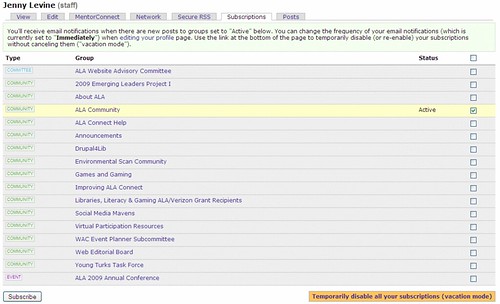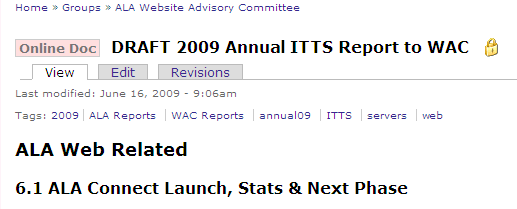28 Jul 09 ALA Connect Down Time – 7/29
The time is finally at hand for us to upgrade ALA Connect from Drupal 5 to version 6. This will happen Wednesday night, July 29, 2009, from 8:00-10:00 pm CST (6:00-8:00 PST, 9:00-11:00 pm EST). During that time, you won’t be able to access Connect, but no data will be lost, and the site should look pretty much the same when it returns in its new 6 self.
The best place to watch for updates during that time is the AC Twitter account at http://twitter.com/alaconnect. However, we’ve integrated lighting lots of candles as an early step in the upgrade process, so we’re hoping it will go pretty smoothly. We also had some great beta testers who we think found all of the bugs so you don’t have to.
Because some of the Drupal 5 modules either don’t exist in Drupal 6 or have changed a little, a few things will be different in the new version. We’re not introducing any major new features yet, though, so you shouldn’t have to learn any major new tricks to keep using Connect the way you have been. Here are a few of the things that will be different when the site comes back online Wednesday night.
- The biggest change is to the “notifications” setup. In the current version of Connect, you go to each group to turn on email notices, unless you’ve manually set the default email preference in your profile to “send all” or “send none.” In the new Connect, you’ll have a new “subscriptions” tab on your profile where you can set all of your group email preferences from one page. Here’s a sample screenshot.
In addition, you’ll be able to set a default interval for email notices so that you can receive a daily digest if that’s your preference.
- Your network will display by type of contact, although it will still default to “all.” Here’s a sample screenshot of how it’s broken out in the new version.
- A new “lock” icon appears next to “protected” content to indicate it’s not publicly viewable.
- For the time being, we won’t be able to include information for instant messenger accounts in your profile because that module hasn’t been updated yet, but we’re still exploring our options for returning this feature in the future (along with expanded options to include services like gTalk).
As you can see, there aren’t any major functional changes, but please let us know how the new version works for you after we flip the switch Wednesday night.