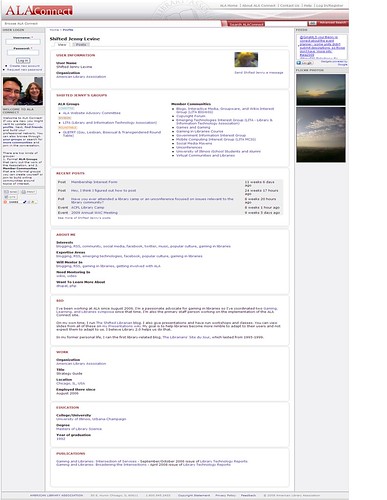07 Jul 09 Conference Connect Tips
Back in January, I got an early taste of the power of ALA Connect during ALA’s Midwinter Meeting while the Website Advisory Committee was beta testing it. I found the site to be a huge help, so I want to share some tips as we all head to Annual because if you’re lucky enough to have a laptop or web-enabled cell phone with you at #ala2009, Connect can be both useful and fun.
Useful:
- Being in a meeting and trying to figure out who else is in the room with you by looking at the group’s roster.
- Meeting someone for the first time and adding them to your network so that you can easily find them again later.
- Emailing someone whose address you don’t have handy at that particular moment (just go to their profile and use the “send a message” feature).
- For committees: entering your meeting notes as an “online doc” directly into your Connect workspace as you’re taking them so that you don’t have to worry about distributing them via email as Word documents afterward. Doing this also allows the whole group to make their own additions/corrections or add comments much more quickly
Fun:
- Seeing which avatar/picture your friends choose for their Connect profiles.
- Seeing which groups and communities your friends are active in.
- Watching which new communities are forming during conference.
- Watching the Connect tag cloud change as various groups add content from their Annual sessions.
More than 11,000 people have visited ALA Connect in the last month alone, so it’s a pretty good idea to make sure your profile there is accurate. To check it, log in using your ALA website username and password and click on the my profile link in the left-hand sidebar. If any information listed is incorrect, you can fix it by updating your profile on the ALA website and logging back in to Connect.
Even better, if you’re comfortable with the idea of posting a picture of yourself, add one in Connect in order to help your colleagues do the useful and fun things listed above. If you’re looking for a job while at Annual, you might also think about fleshing out your profile, making it “public,” and linking to it from your resume so that potential employers can see your professional affiliations. It’s a great way to use Connect to your advantage!
My member profile on Connect (friend me there!):
Tags: ala2009