07 Jul 10 New Feature on Connect: “Compare Versions”
We’ve released another new feature on ALA Connect, one that will look familiar to wiki users. One of the problems with using the online docs (as opposed to uploading a file) is that you couldn’t see what had actually changed from version to version. Now, you can.
Here’s how it works.
- Go to an online doc that’s been edited. (View the 2010 Annual ITTS Report to WAC for an example.)
- Click on the “Revisions” tab in the middle of the page.
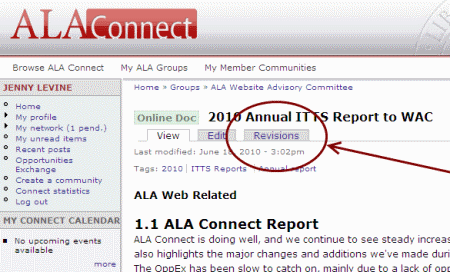
- Click on the buttons for the two versions you want to compare. In this example, we’ll just compare the two most recent ones, but you can select any two from the list on the screen.
- Click on the “Show diff” button.
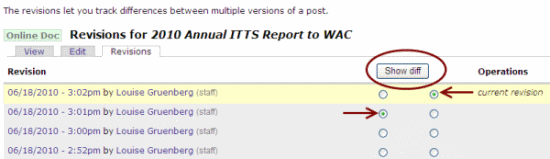
- The left-hand column will be the earlier version you selected, while the right-hand column will be the later one. Anything with a yellow background in bold, red text on the left-hand side should have a green background and some modified text in red on the right-hand side. You can easily scan to see what’s different by looking for these changes.

This should apply retroactively to all online docs, as well as all new ones. Hopefully this will make it easier for you to keep track of what’s changed from draft to final in your online documents. Let us know how it goes.
Tags: new feature, online docs




This is great news! I love this Drupal module and have been enjoying using it in the PIO News Release template on the American Libraries Magazine Drupal website.
Yeah, we’ve wanted to implement this for quite some time, but it wasn’t compatible with the WYSIWYG editor we use. Luckily, there’s a patch now, so hopefully this will encourage folks to use the online docs more, rather than just uploading files. 🙂