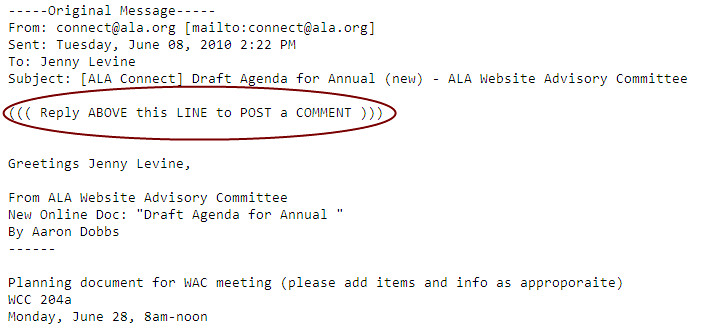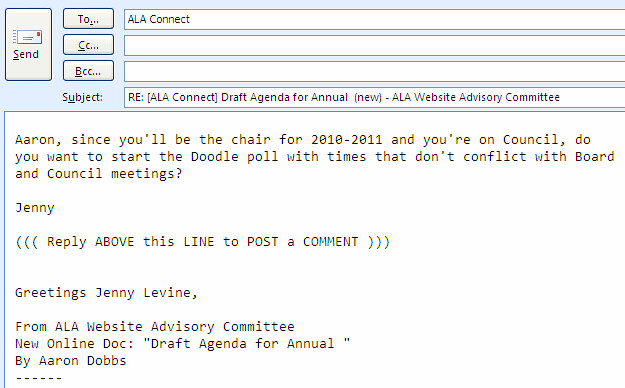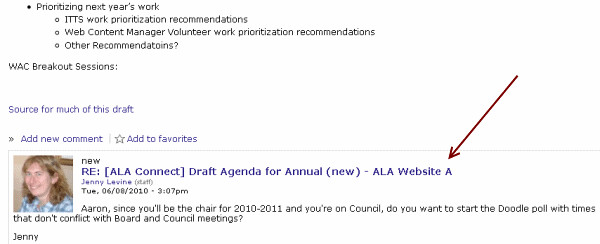08 Jun 10 New “Reply via Email” Feature on ALA Connect
We’re excited to announce a new feature for ALA Connect that should make discussions easier. It’s called “reply via email,” and it does pretty much what the name says.
When you get an email notification of new content in one of your Connect groups, at the top of the message you’ll see the following line:
((( Reply ABOVE this LINE to POST a COMMENT )))
If you want to comment on the content in the email, you no longer have to go to Connect, log in, and go to the message. Now you can just hit reply in your email client, remove the email header from the previous message, type what you want to say, and hit send. A few minutes later, your comment will appear on the original content, and a notification of new content will go out to everyone else in the group.
Pretty slick, eh? 🙂
Here are some screenshots for what it looks like.
The new wording in email notifications of new content in your Connect groups:
How to compose a reply comment via email:
What the reply comment looks like when it gets posted:
We hope you find this new feature helpful, but please let us know if you run into any problems using it.